安装配置Cloudreve
前言
自从申请到Office E5之后便有了容量高达5TB的OneDrive。心想怎能没有一个配套的网盘程序呢,于是便有了此文。
何为Cloudreve?
以下内容来自官方文档
Cloudreve 可以让您快速搭建起公私兼备的网盘系统。Cloudreve 在底层支持不同的云存储平台,用户在实际使用时无须关心物理存储方式。你可以使用 Cloudreve 搭建个人用网盘、文件分享系统,亦或是针对大小团体的公有云系统。
安装Cloudreve
本文以Debian 10 (buster),amd64架构,Cloudreve 3.5.3为准,Cloudreve安装在/opt/cloudreve
下载
前往Github Release页面根据系统架构下载最新版本
解压到/opt
1 | mkdir -p /opt/cloudreve |
获取初始管理员密码
1 | cd /opt/cloudreve |
你应该看到如下图所示的界面
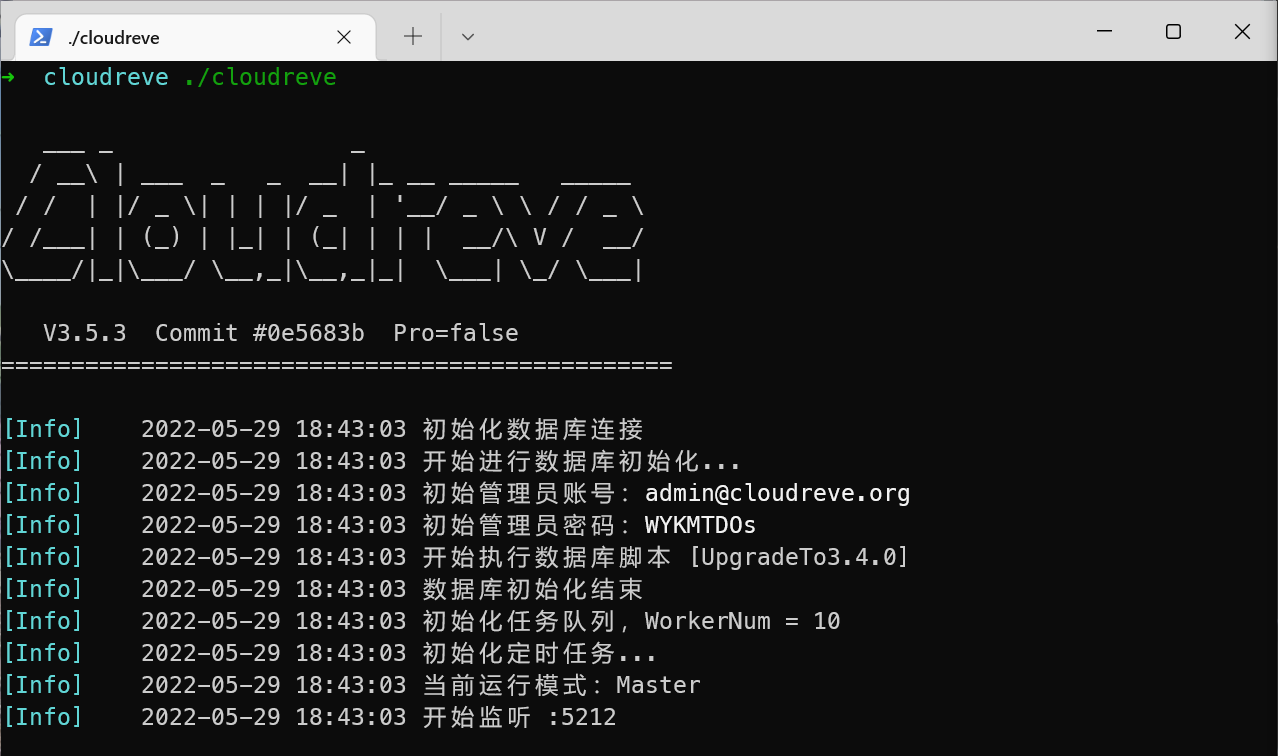
配置systemd
新建/usr/lib/systemd/system/cloudreve.service:
1 | [Unit] |
而后
1 | 更新配置 |
管理命令:
1 | 启动服务 |
配置反代
现在可以通过http://[server_ip]:5212来访问Cloudreve了,若有通过HTTPS访问的需求,则需配置反代(以nginx为例)
在网站的server字段中加入:
1 | location / { |
配置Cloudreve
访问Cloudreve后台,使用初始用户密码登录
点击右上角的头像→管理面板,会询问是否修正站点URL,确认即可
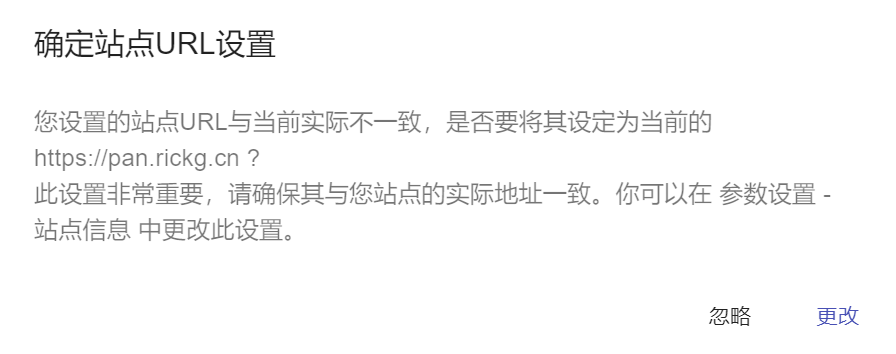
修改默认用户密码
在管理面板中点击用户,在右边的用户列表中修改即可
添加存储策略
管理面板→存储策略→添加存储策略,如下图所示

各存储策略的官方引导式配置已十分详细,这里不再赘述
杂项
忘记了密码?
1 | /opt/cloudreve/cloudreve --database-script ResetAdminPassword |
校准用户容量
1 | /opt/cloudreve/cloudreve --database-script CalibrateUserStorage |